- Home
- Knowledge Base
- SoftRAID
- Why should my mirror volume use 3 disks?
Why should my mirror volume use 3 disks?
We recommend that your mirror volumes have 3 disks. This allows you to have two disks connected to your Mac at all times, a mirror pair. They can be two internal disks in a Mac Pro, or Mac Mini Server or a pair of external eSATA, FireWire or USB disks. The two disks act as a traditional mirror, if one disk fails while you are working, the second disk takes over and allows you to continue working.
The third disk in your mirror volume should be an external disk which is normally stored in another building. This disk should be connected up to the Mac with the other two disks in the mirror periodically so it can be rebuild and get updated with the most recent volume files. This third disk provides you with a disaster recovery mechanism. If your Mac gets stolen or the building your Mac is in burns down, you will still have the third mirror disk which you can use. At SoftRAID, we rebuild to our third mirror disk every 2 weeks. That way, the most we will ever lose is 2 weeks worth of work.