- Home
- Knowledge Base
- SoftRAID
- Waiting for root device
Waiting for root device
For legacy SoftRAID 5.x users starting from a SoftRAID volume only – Mac only
When you startup a Mac from an AppleRAID or SoftRAID volume, the early part of the system startup uses the helper partitions associated with that volume. Once the kernel and drivers have been loaded from the helper partition, the system mounts the startup volume itself.
If the system is unable to mount the startup volume itself, it writes “waiting for root device” onto the screen and will continue to wait. If you are not starting up using verbose booting, you will not see this string, but will instead see your Mac hang with a grey screen.
com.apple.launchd.peruser.501[149] (com.softraid.SoftRAID_Monitor[235]): posix_spawn(“/System/Library/Extensions/SoftRAID.kext/Contents/Resources/SoftRAID_Monitor.app/Contents/MacOS/SoftRAID_Monitor”, …): No such file or directory
If you upgrade your startup volume from one version of Mac OS X to the next, a new SoftRAID driver will be installed by the Mac OS Installer. However, this copy of the driver will be lacking the SoftRAID Monitor and SoftRAID daemon. Although the newly installed copy of Mac OS X lacks the SoftRAID Monitor and SoftRAID daemon, your startup volume will still contain the two files which tell it to start these two SoftRAID background tasks. Mac OS X writes an error to the system.log file each time it tries to start up these two nonexistent files.
The solution to this is either to run the latest version of SoftRAID which will reinstall the SoftRAID driver, the SoftRAID Monitor and the SoftRAID daemon or to delete the two files which cause Mac OS X to try and start the SoftRAID Monitor and SoftRAID daemon.
If you want to delete these two files, they can be found at:
/Library/LaunchAgents/com.softraid.SoftRAID_Monitor.plist
and
/Library/LaunchDaemons/com.softraid.softraidd