- Home
- Knowledge Base
- SoftRAID
- Set up 2 outgoing email servers for email notification
Set up 2 outgoing email servers for email notification
While we all rely on the internet and the servers on it, they are not available 100% of the time. In our testing we have seen times when email servers are unreachable, even the ones at iCloud, Google, and Yahoo. We therefore always recommend that you have two outgoing email servers configured for your outgoing email notification. This will ensure that you always get the email notifications that SoftRAID sends out.
When you configure 2 outgoing email servers, you won’t get two emails for every notification from the SoftRAID Monitor. The second (called the “alternate”) outgoing email server is only used if there is a problem sending an email with the primary server.