SoftRAID log
SoftRAID logs all SoftRAID-specific events and errors to a log file (macOS) or to the system event log (Windows). This gives you one place to go when you want to know what is happening with SoftRAID.
To access the SoftRAID log in macOS: Select “Show SoftRAID Log” under the “Utilities” menu or open the file at /Library/Logs/SoftRAID.log using the Console application.
To access the SoftRAID log in Windows: Open Windows Event Viewer and open “Custom Views/OWC/SoftRAID” from the top of the left pane.